
This week, we’re continuing our metrics masterclass as we take a close look at the analytic dashboards of Twitter and LinkedIn.
Ready to gain some insight on your key metrics and learn how to interpret the data and apply it to your social media content strategy? Let’s dive in!
Have you ever wondered what metrics REALLY matter on Twitter? There are a lot of options, but here are the ones that truly help you see how your content is performing.
Tweet Highlights
Tweet highlights identify your top tweet, your top mention, and your top follower. Your top tweet will be the one that got the most views that month, and it’s a great tool for measuring your reach. Your top mention tallies tweets by other users that tag you or mention you, and it lets you know exactly what customers are saying about your business. Your top follower tracks new followers that you’ve gained and singles out the one with the highest number of followers. You want to keep an eye on your top follower because they offer the best potential for broadening your reach.
Tweet Activity
This tracks the number of tweets you sent, the number of visitors your profile received, the mentions your account received, how many new followers you gained, and how many tweet impressions you had. Knowing these numbers helps you judge the overall effectiveness of your content strategy- especially when you track it over several months and patterns start to emerge.
Engagement Rate
You can access metrics for each tweet that will tell you the total number of times users interacted with your tweet. These metrics will include reactions like retweets, replies, new follows, and likes. But it also tracks the clicks you get on links, cards, hashtags, videos or other embedded media, and on your username or profile pic. That’s incredibly useful when it comes to refining your content strategy, because it tells you EXACTLY what your users respond to.
Conversions
Twitter tracks your conversion rate by showing you how your ads are performing. You’ll be able to see how many impressions lead to actions like installs, sign ups, or purchases. This tells you if you’re getting your desired ROI on promoted tweets. If they’re not showing a bigger engagement rate than your organic tweets, it might be time to rethink your ad strategy.
LinkedIn sometimes gets overlooked when you’re planning your content strategy, but out of the top 4 platforms, it offers the most demographic information about your followers.
Follower Analytics
LinkedIn offers follower highlights, metrics, and all followers options to track your numbers. You can see who’s following you, where they work, and when they followed your page. You can also track how your follower numbers have changed over time- which we know is really important. If you’re steadily gaining followers, you’re doing something right. If you’re regularly losing followers, you need to figure out why!
Visitor Analytics
Visitor analytics track total page views as well as unique visitors to your page. You can go even deeper and see which tabs on your profile are getting the most visitors. It also keeps tabs on your custom button clicks. LinkedIn business profiles can include customizable action buttons that encourage visitors to visit your website, contact you, learn more, register, or sign up. The visitor analytics dashboard shows you how many clicks you earned on each button.
Comparing Companies
LinkedIn allows you to compare your stats to similar companies’ stats. You can see how many total followers they have, compare your number of new followers to theirs, compare your posting frequency and page interactions. That gives you exact numbers that show how your social media strategy rates against your competitors. If you find that your company is underperforming, look at the stats to figure out why. Maybe you need to adjust your post frequency, or your content strategy.
Want to learn more about making the most of your metrics? Tune in to this week’s episode of Building Your Empire with SophieZo!
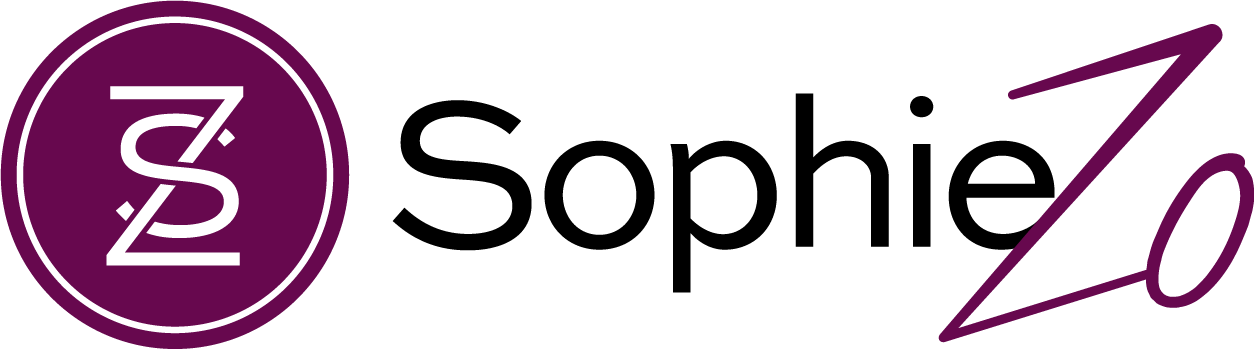
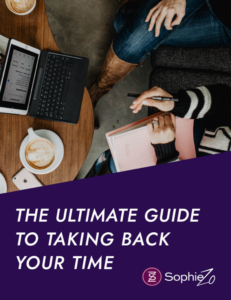
0 Comments