
We’ve spent the last couple of weeks talking about two important parts of your marketing strategy- newsletters and blogs. We’ve gone over why you need them, and how to make them great, so this week I’m going to be sharing some of the top tools you can use to produce really awesome, professional looking blogs and newsletters.
We’ll look at my top 3 picks for builders in each category, and I’ll tell you why I love them. Let’s start with newsletter builders…
Active Campaign
I love this one because it’s easy to use and it can do a TON of things. Every business has different goals, different target audiences, and its own unique look, and Active Campaign has templates for all of them. You’ll find templates for every type of newsletter organized by purpose.
Their drag and drop newsletter builder is really easy to use and edit. And since you always want to optimize your newsletter for both desktop and mobile users, Active Campaign has preview features that allow you to see how your publication will appear in both formats.
Keap (formerly Infusionsoft)
One of Keap’s coolest features is their free campaign templates. Keap offers a ton of features with their builder, but honestly, if you’re not a graphic designer, it can be hard to know what you want and how to get it. That’s why pre-designed templates are so awesome. You get a great, professional look, and all you have to do is fill in the blanks!
HubSpot
If you’re going to take the time to create and send a newsletter, you want to know if it’s working, right? That’s where HubSpot is leading the pack. They’ve got options for personalization, A/B testing, and advanced reporting that let you experiment and see what lands best with your audience.
Their analytics features also show you who engages with your newsletter, when they’re engaging, and what device they’re using. You can see your most popular links or articles, so you know what your audience responds to. This helps you design a newsletter that resonates with your readers and brings higher conversion rates.
Okay, so Active Campaign, Keap, and HubSpot are all good places to start for newsletter builders, but what about your blog? Can’t overlook that, right? My top choices for blog builders are:
WordPress
WordPress is probably the fastest, easiest way to write and publish blog posts. WordPress has a lot of standard themes to choose from, and that’s a great place to start. Pick your theme, add your logo, adjust a few design elements to fit your brand, and just like that, you’re ready to blog!
If you want to take it up a notch, there are tons of plugins available to add to your site. Most plugins are free, and you can find over 50,000 of them in the WordPress plugin library. You could easily add contact forms, SEO plugins, custom editors, optimizers- basically anything you need!
Wix
Wix makes it simple to design a professional looking blog. They’ve got a drag and drop interface that allows you to drop items anywhere on the page, rearrange things, add media and write content easily. It also comes with over 900 pre-made templates to make it even easier to get your blog up and running.
If you want to upgrade your blog, you’ll probably want to add apps- the Wix version of plugins. Though the list is not as extensive as the WordPress plugin library, Wix has plenty of apps to choose from. You can pick from over 200 apps to add things like contact forms, comments, and social media buttons, and most of them are free.
SquareSpace
SquareSpace makes it easy to get started with over 100 pre-made templates organized by category and industry. The templates’ layouts and features are specifically designed to match the industry they’re made for, but you can easily alter them to meet your brand’s specific needs. You’ll have options for customizing your font, colors, backgrounds, images, text and headings to create a design that’s as unique as your brand.
If you’re pretty tech-savvy and want a blog builder that offers a lot of customization, SquareSpace is a great choice.
So, there you have it- my top choices for easy newsletter and blog builders. If you want to learn more about these tech tools, and how they stack up against each other, check out the latest episode of Building Your Empire with SophieZo.
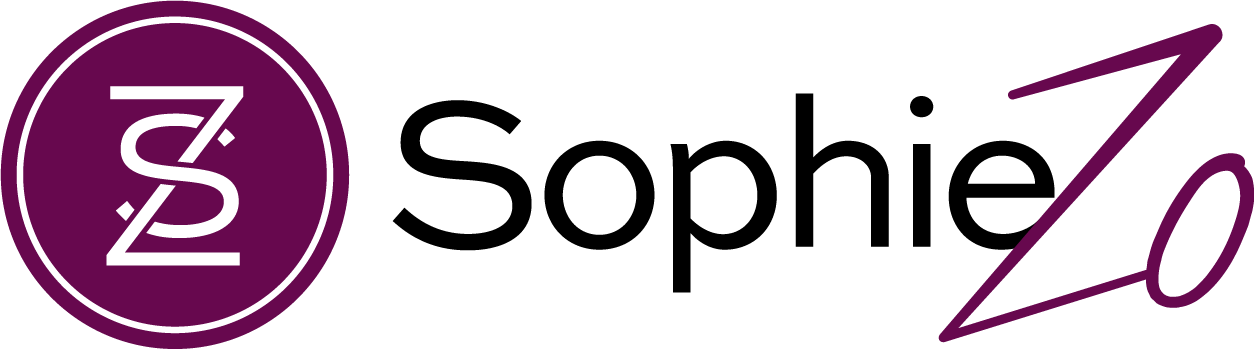
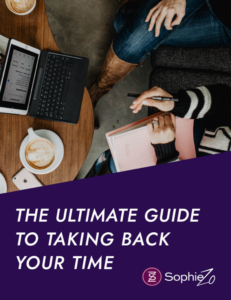
0 Comments