
Fortunately, you don’t have to guess at the right social media marketing strategies for your company. In fact, some social channels come with their own inbuilt analytics tools designed to give you guidance for your campaigns. For Facebook, the tool you need is “Facebook Insights” – a system that allows you to easily measure the performance of your Facebook business page.
So, how does Facebook Insights work?
Using Facebook Analytics: How To Get Started
To begin using Facebook Insights, all you need to do is go onto your brand page and click on the “Insights” button. You’ll be directed to a dashboard, which is split into three sections:
• Page likes: How many people have liked your page in the last 7 days
• Post reach: How many people saw your content in the last 7 days
• Engagement: How many people liked, shared, and commented on your post in the last 7 days
Most experts agree that engagement is the key to better sales, but you need plenty of page likes and reach if you want to gather a significant audience, too. From your Facebook Analytics overview section, you’ll get a big picture view of everything that you’ve accomplished in the last week.
Tips and Tricks for Facebook Analytics
Once you know what Facebook Analytics is and what it can do for your business strategy, you need to start using it to your advantage. Here are just some of the quick ways you can boost your results with Facebook Insights:
• Check your page often to get the latest insights and updates – this will help you to keep track of social trends.
• Target your posts to reach specific audiences so you’re connecting with the people who matter most to your brand.
• Update relevant information like phone numbers, website pages, and other important data so people can contact you.
• Check when most of your audience spends their time online, and schedule your posts accordingly.
• Work with a social media manager to get the most out of your Facebook Insights.
If at first glance, Facebook analytics looks like nothing but numbers and graphs to you, don’t worry. A social media manager can help you to make sense of the data. Click here to find out why you should consider hiring a social media manager for your Facebook strategy today!
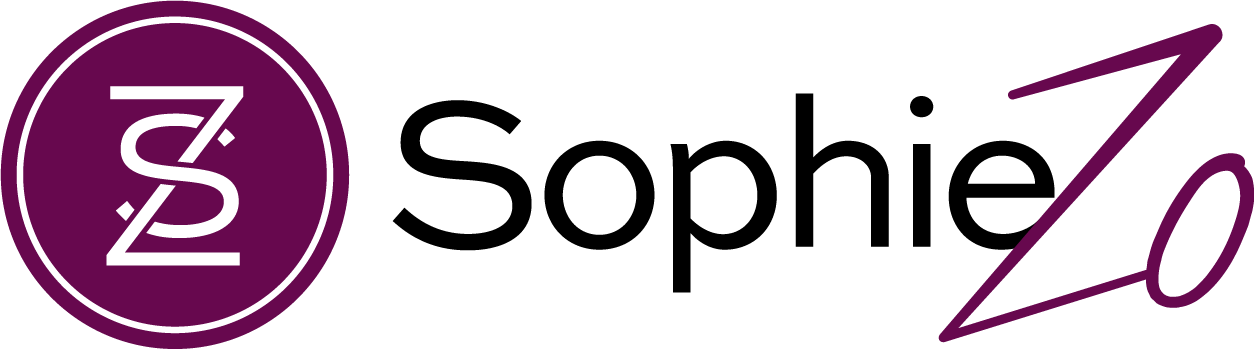
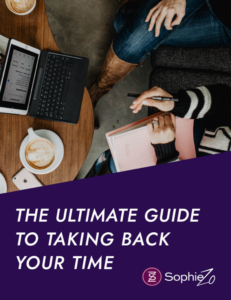
0 Comments